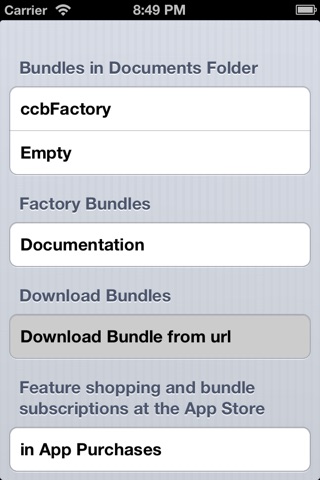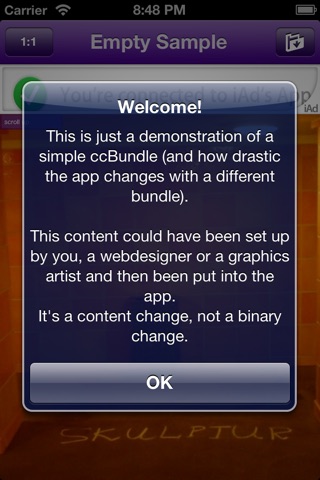BER is the tool for webdesigners, marketeers, conference hosts and anybody else who wants to distribute valuable or private content based on files or urls - without producing an extra binary for the app store and waiting for review.
It scales and zooms according to the actual hardware on iPad, iPod and iPhone.
The standard user interface elements and texts are sharp at all times.
BER renders your content as you specified it in the configuration files.
Consumers of your content might be conference and fair visitors, sales representatives of your enterprise or just you.
BER keeps your valuable content private.
Put informations in and out of BER via iTunes documents sharing or via a private LAN.
The content is supplied in form of a bundle or folder that carries all data files (texts, html, pdf, pictures) and configuration.
BER reads this bundle and renders it. Since the whole content came onto the device without internet it also can be viewed offline.
If a user has more than one content bundle (e.g. conference 2012 and 2013) in BER, the user can switch seamlessly between bundles.
The supplied factory bundle is also the self contained documentation.
If you do not like corners use background images and make unneeded elements invisible.
Following common problems are solved with this app:
- no reasonable way to give users local html content downloads and store it the device : BER renders complete html hierarchies from storage
- turnaround time of the app review process is too long for your needs (conference program change has to be up next morning): In BER content changes are made in the bundle and distributed to the users via local LAN
- giving out a bunch of files with undescriptive filenames : BER renders your files, the bahaviour is the same as in Safari, but you can define a title page with with buttons and texts. All your files are presented in a hierarchical sturcture.
- combine several medias into a single stop of branded presention. No stirring in the photo libray and switching to movies. Just tap one icon and show somebody else exactly what you want to show.
The app is available for free, ads should be bought out instead.
* VPP options (e.g. custom factory bundle, adfree) are made available on request.
*** Developer Information
BER uses plists in the Documents Folder to control the appearance of UIViews. Most items are also Responders and push and pop other view controllers. Data in content views is also loaded from plists.
Data and configuration are bundeled and put into iTunes sharing folder.
Take ccbFactory as starting point. This is a copy of the documentation bundle.
If you have problems or want to start over simply delete the bundle via iTunes Sharing from the documents folder. Then go to Settings and switch on what you need in the Reinstall section.
Bundles must have .ccBundle as extension and the root plist must be named CCBDefaults.plist.
Its a good idea to rename ccBFactory in the Documents Folder. Since it is a copy it hides the original documentation bundle in the App. You can still open the documenation from the organize navigation button, but on launch there will be loaded always the bundle from the documents folder.